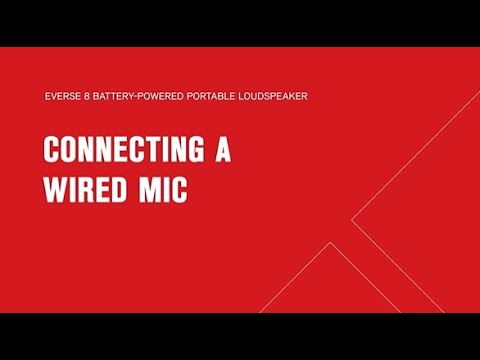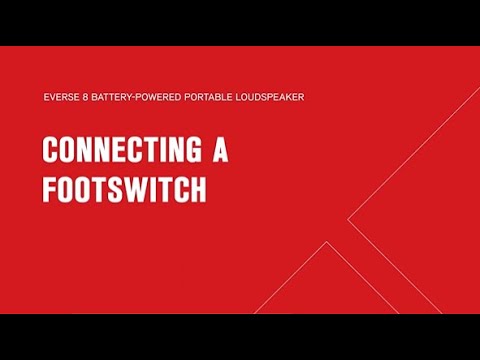EVERSE 8 Training
Below are some topics to help you get started with the EVERSE 8
Questions? Please contact Product & System Troubleshooting
technical.support@us.bosch.com
+1-800-289-0096
How to Charge and Power Your Speaker
- Learn how to power and charge your EVERSE 8 battery.
- Use the EVERSE 8 battery to charge your cell phone via USB port.
Setting up the Speaker in Different Locations & Positions
- Change the speaker location in the DSP menu
- Set up the speaker as a monitor
- Set up the speaker in a kick-back position
- Mount the speaker on a tripod stand
True Wireless Stereo Setup
- Connect two EVERSE 8 systems wirelessly.
- Set left & right channels.
Weather Cover Installation
- Properly install the EVERESE 8 weather cover
Connecting a Microphone and Guitar
- Connect a wired microphone and electric guitar to EVERSE 8
- Set input levels
- Activate 48V phantom power to condenser microphones
Connecting a Wired Microphone
- Connect a wired microphone to EVERSE 8
- Set microphone levels
- Activate 48V phantom power for condenser microphones
Connecting a Footswitch
- Connect and use a footswitch with EVERSE 8
EVERSE 8 Training – Bluetooth
- Download EV QuickSmart Mobile app
- Set up EVERSE 8 for Bluetooth streaming
- Connect two EVERSE 8 systems wirelessly
- Troubleshooting
Replace the Battery
- Remove and reinstall the EVERSE 8 battery pack.
Attach the Accessory Tray and Connect a Wireless Mic
- Attach the EVERSE 8 accessory tray
- Mount, power, and connect a wireless RE3 microphone
- Set the microphone levels